
Vision. Goals. Execution.
Imagine ending up with streamlined workflows, impeccable service, and exceeding client expectations—all while regaining that work-life balance you’ve been dreaming of. We’re laser-focused on tailoring our consulting services to your needs, whether it’s optimizing your tools, implementing new systems, or revolutionizing your entire workflow. With Comer Technology Group, technology becomes your greatest ally, propelling you towards unrivalled success.
Read the latest news and updates

Automate: Exciting new Web UI Features towards Parity
One of the biggest gripes and complaints over the years has been the lack of feature parity (and frankly extremely limited capabilities) for the CW Automate Web UI. Over the last year, we have seen a steady transition of that changing…and that process continues with the 2023.3 release.
Typically, the three biggest complains were:
Lack of Script Editing/Creation
Lack of Monitor Editing/Creation
Lack of Search Editing/Creation
Well, that has all now changed! Let’s take a look at some of the major feature releases over the last year that have solved the above issues. Now, keep in mind…this is in no way an exhaustive list of the other features added nor is it in great detail. We listed the overviews and links to the features.
I am excited to see where this continues to go. Plugins are really the next major step…
Release 2023.3
New features released:
Searches module: Computer Searches have been added to the Web Control Center to allow you to create, edit, and manage computer searches for use within key Automate workflows (group assignment, etc.). This is a critical step in allowing you to do key workflows within the Web Control Center that you currently manage within the Control Center. Searches in the Web Control Center
Release 2023.2
New features released:
Remote Monitor Management and Configuration: Automate users will have access to remote monitor management and configuration within the Automate Web Control Center. Partners will now have the ability to create new and modify existing remote monitors in the Web Control Center from a cleaner and simpler UI. This is the first phase of a multiple-phase release plan for Remote Monitors. Remote Monitor Tab for Groups. In this phase, the following remote monitors can be created for groups:
Event Log
Service
Process
File
Directory
Release 2022.9
New features released:
Group Settings: Groups Module in the Web Control Center
Added the Settings tab to the Groups screen in the Web Control Center. This enhancement, along with the addition of Exclusion groups, now gives you the ability to manage general Group settings from the Web Control Center, including Autojoin searches, permissions, and Patching Policies.
Added the ability to export the Group screen tabs to a CSV. This feature will be added to more screens in the Web Control Center in upcoming patches.
Release 2022.4
New features released:
Script Editor: Using the Script Editor in Web Control Center
The following enhancements to the Script Editor are now available:
Script Save As Button: The Save As button in the Script Editor now enables you to save the current script with a new name.
Copy/Paste Script Steps: Individual script steps can now be copied and pasted between scripts or within the currently selected script.
Script Search: The Search function has been added to the Script Editor to quickly locate specific items within the script.
Script Row Navigation: Script rows can now be navigated by using the Up and Down keyboard buttons.
Enhanced Script Logging: Users can now enable the Enhanced Script Logging toggle on the Settings tab of the Script Editor. When enabled, additional logs will be contained in the output which can be leveraged when developing and troubleshooting a script.
System Time Variables: The following system time variables have been added to the Script Editor:
ServerDateTime
AgentDateTime
UTCDateTime
ServerTime
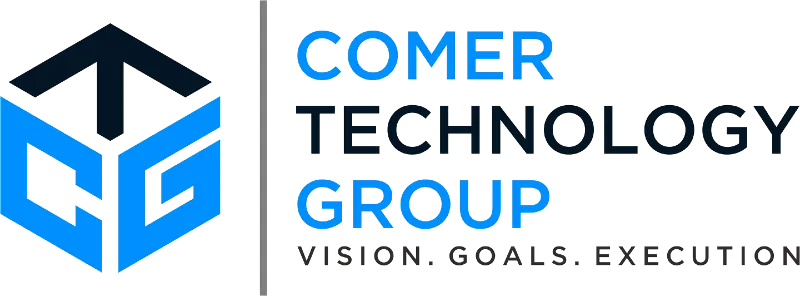
Comer Technology Group provides exceptional business consulting services, management, and training in RMM and PSA – offering their service throughout all regions of the world.

