
Vision. Goals. Execution.
Imagine ending up with streamlined workflows, impeccable service, and exceeding client expectations—all while regaining that work-life balance you’ve been dreaming of. We’re laser-focused on tailoring our consulting services to your needs, whether it’s optimizing your tools, implementing new systems, or revolutionizing your entire workflow. With Comer Technology Group, technology becomes your greatest ally, propelling you towards unrivalled success.
Read the latest news and updates
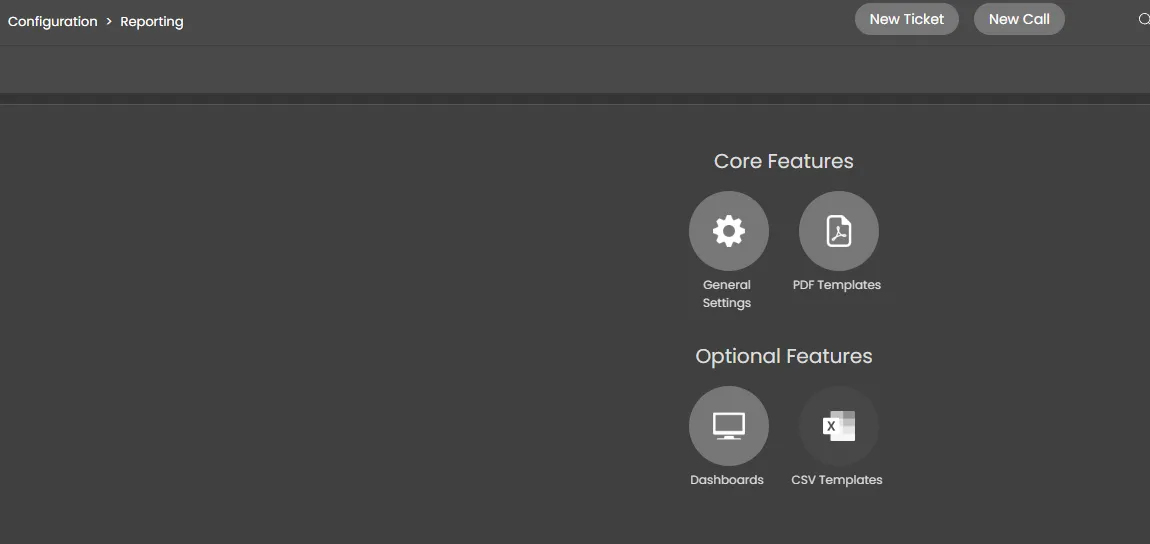
⚙Using CSS Data Attributes in HaloPSA PDF Templates
One of the neat problems we were recently able to solve was to dynamically display the "payment status" of invoices in HaloPSA. To do this, we used CSS based on data attributes and HaloPSA variables to dynamically display the status. Let's take a look at the process to get us there.
Duplicate/create a new PDF Template. In our example, we are doing an invoice template. You can get there by navigating to config/reports/pdftemplates?type=54

Edit the PDF template main page

Add the following to the first style section:
Custom HTML/CSS/JAVASCRIPTScroll down to the <Body> section, paste the following immediately after <Body> and before <Div...>.
Custom HTML/CSS/JAVASCRIPTAdd a </div> before the ending </body> tag to close out the wrapper.
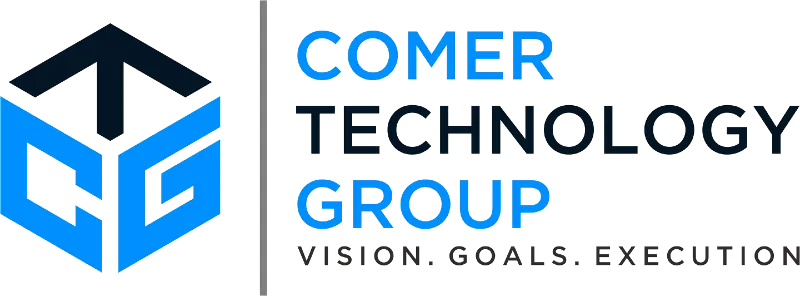
Comer Technology Group provides exceptional business consulting services, management, and training in RMM and PSA – offering their service throughout all regions of the world.

