
Vision. Goals. Execution.
Imagine ending up with streamlined workflows, impeccable service, and exceeding client expectations—all while regaining that work-life balance you’ve been dreaming of. We’re laser-focused on tailoring our consulting services to your needs, whether it’s optimizing your tools, implementing new systems, or revolutionizing your entire workflow. With Comer Technology Group, technology becomes your greatest ally, propelling you towards unrivalled success.
Specialized RMM Consulting Services for MSPs and ITSPs
Unlock the true potential of your remote monitoring and management (RMM) platforms with our comprehensive consulting services tailored specifically to MSPs and ITSPs. At Comer Technology Group, LLC, we understand the unique challenges you face in maximizing the capabilities of RMM tools. Our expert consultants possess deep knowledge and hands-on experience with leading RMM products, including ConnectWise Automate, Datto RMM, and N-Central.
Scripting/Automation
Efficiently automate routine tasks, streamline processes, and drive productivity by leveraging advanced scripting capabilities within your RMM platform. Our consultants will help you harness the power of scripting and automation to optimize your operations.
Monitoring/Alerting
Ensure proactive problem resolution and minimize downtime with effective monitoring and alerting configurations. Our consultants will optimize your RMM platform to provide real-time insights into the health and performance of your systems, enabling you to take immediate action.
Reporting
Gain valuable insights into key metrics and performance indicators by leveraging customized reporting and analytics solutions. Our consultants will help you unlock the power of data, enabling you to make data-driven decisions to fuel your business growth.
Workflow Optimization
Streamline your operations and enhance efficiency with tailored workflow analysis. Our consultants will identify bottlenecks, optimize processes, and align your RMM platform with your unique business requirements, empowering you to deliver exceptional services to your clients.
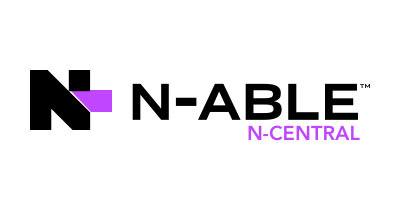
N-Central
N‑central delivers the RMM capabilities MSPs need to control increasingly complex networks. On-premises, in the cloud, Windows, MacOS, or Linux—our RMM tools elevate your monitoring and management capabilities.

CW Automate
ConnectWise Automate is the RMM solution that gives you complete access and control over agent and agentless devices across your entire network. You can remotely access endpoint devices, either manually or automatically, without disrupting users while you resolve performance and/or security-related issues.

Datto RMM
Datto Remote Monitoring and Management (RMM) is a secure cloud-based RMM platform. You can remotely secure, monitor, and manage endpoints with Datto RMM to reduce costs and improve network efficiency.
Latest RMM Related Tips
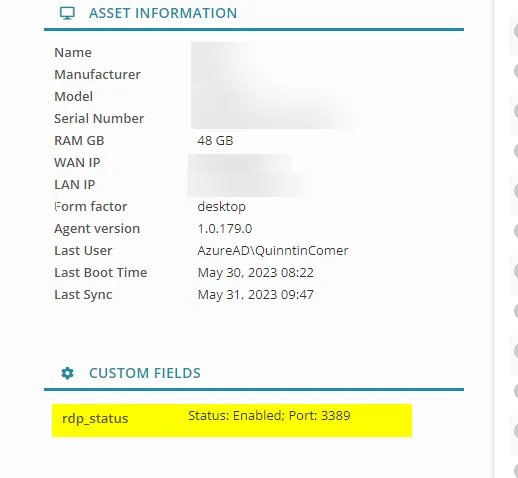
Syncro: Write RDP info to Asset Field
One of the most powerful (and most underrated) items to monitor and action off of is the RDP status and port of an endpoint. While I will not get into the politics of why, we fully believe it should be disabled by default on endpoints. This helps reduce your number of attack surfaces and vulnerabilities to exploits like BlueKeep (and many others).
For this script, we are going to do a few things:
Get the currently configured RDP port and status (enabled/disabled)
Write that status and port to an Asset Field (Asset Custom Field)
Create an alert if the service is enabled..
Helpful Information:
Information on Asset Fields: https://community.syncromsp.com/t/asset-fields-asset-custom-fields/5322
Syncro Scripting Basics: https://community.syncromsp.com/t/scripting-basics/579
Procedure
Login to your Syncro instance
Navigate to Scripts > +New Script

Name: This is a descriptive name (we use S - Get RDP Port and Status [Win])
Description: A description that makes sense to you (for example: Gathers the RDP Port and status and writes to an agent custom field)
File Type: PowerShell, Run as: SystemFill out the following fields:

Script:
Import-Module $env:SyncroModule -WarningAction SilentlyContinue
$PortReg = (Get-ItemProperty -Path "HKLM:\SYSTEM\CurrentControlSet\Control\Terminal Server\WinStations\RDP-Tcp" -Name PortNumber).PortNumber
$RDPReg = (Get-ItemProperty -Path "HKLM:\SYSTEM\CurrentControlSet\Control\Terminal Server" -Name "fDenyTSConnections").fDenyTSConnections
$status = switch ($RDPReg) {
"1" { "Disabled" }
"0" { "Enabled" }
default { "Unknown" }
}
[string]$String = "Status: $status; Port: $PortReg"
Write-Output "Status: $status; Port: $PortReg"
if($status -eq $Enabled){
Rmm-Alert -Category 'Security' -Body "RDP Is currently enabled. $status"
}
Set-Asset-Field -Name 'rdp_status' -Value "Status: $status; Port: $PortReg"
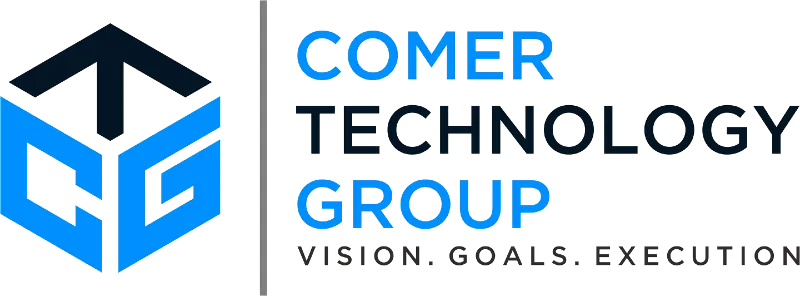
Comer Technology Group provides exceptional business consulting services, management, and training in RMM and PSA – offering their service throughout all regions of the world.

